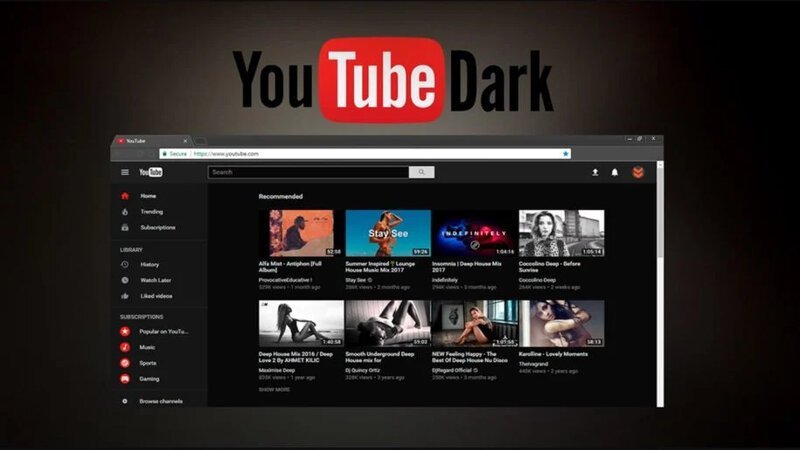
The launch of the dark mode function on YouTube was welcomed
with overwhelming acclaim from its massive user base. This feature, which
replaces the conventional white backdrop with a darker hue, not only makes the
platform easier on the eyes, especially in low-light settings, but also gives
it a fresh and modern design.
However, there have been stories of malfunctions and
difficulties, as with any technical breakthrough. Users have reported that
YouTube does not keep the dark mode option, forcing the platform to return to
its normal bright style.
The advantages of using dark mode are numerous. Aside from
the cosmetic attraction, it minimises eye strain, especially while browsing at
night. Darker pixels frequently consume less power than their brighter counterparts,
which saves battery life on many gadgets. Given these benefits, it's obvious
that consumers would be irritated if the platform didn't keep their favourite
viewing mode.
This problem might be caused by a number of variables, and
recognising them can help users discover a solution.
To begin with, browser cookies and cache play an important
role in maintaining user preferences on websites. If a user's browser is set to
automatically remove cookies or if the user actively clears them, the recorded
preferences, including the dark mode option, may be lost.
When you return to the platform, it will revert to its
previous settings. To combat this, users may change their browser settings to
retain YouTube cookies or return to the platform's settings regularly to ensure
their choices are retained.
Another possibility is the usage of numerous devices or
browsers. If a user engages dark mode on one device but not on another, the
platform may become confused, especially if the user switches between devices
regularly. Maintaining consistency may be achieved by ensuring that dark mode
is enabled on all devices and browsers.
Settings can potentially be affected by updates to the
YouTube platform or the user's browser. There may be occasional issues that
affect user preferences when YouTube introduces new features or upgrades.
Similarly, updating a browser may not instantly make it compatible with all of
YouTube's capabilities. While such problems are usually handled promptly, they
might create minor inconveniences.
Extensions and add-ons, particularly those that alter the
look or operation of websites, might also conflict with YouTube's settings. If
a user has extensions installed that affect the look of the platform or offer
new functions, they may clash with the dark mode option. Disabling or modifying
these extensions can frequently solve the problem.
Finally, while YouTube strives to deliver a smooth
experience for its viewers, no platform is immune to occasional errors and
problems. Reporting the problem to YouTube can assist the platform in
identifying and correcting the issue, benefiting not just the afflicted person
but the entire community.