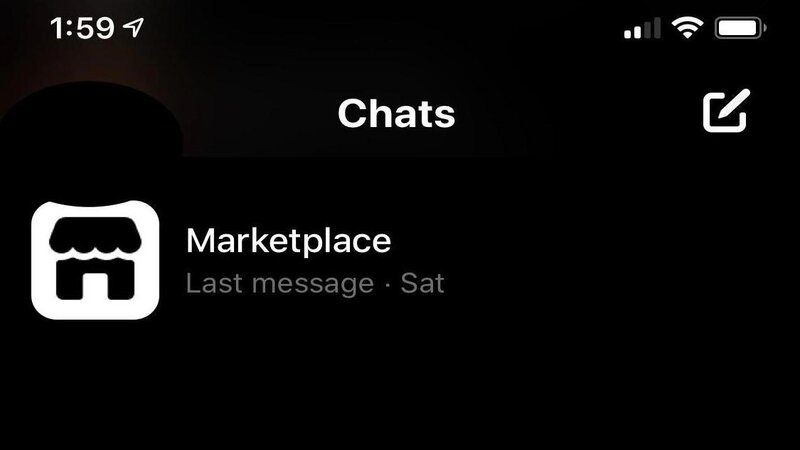
Facebook Marketplace has evolved into a popular site for
buying and selling a wide range of things, including furniture, electronics,
and even automobiles. It's a simple, user-friendly tool that works in tandem
with Facebook Messenger to allow buyers and sellers to connect directly.
However, Facebook Marketplace Messenger may not always
function as planned, leaving consumers unsatisfied and transactions unfinished.
Understanding why this occurs is the first step towards finding a solution and
returning to your purchasing or selling activity.
Poor internet access is one of the most typical causes of
Messenger difficulties in the Marketplace. Messages may not transmit or receive
correctly if you are in a location with poor Wi-Fi or cellular data coverage.
In such circumstances, moving to a better-connected site can typically
alleviate the problem. Simply turning off and on your Wi-Fi or mobile data
might sometimes reset the connection and resolve the issue.
Another common reason of Messenger problems is software
malfunctions. These might arise as a result of outdated programmes, software
conflicts, or transient flaws that impact functioning.
If you're having issues, try restarting the Messenger and
Facebook applications, as well as your entire device. If that fails, upgrading
to the most recent version of the applications can frequently address known
flaws and improve speed. Clearing the cache and data for the Facebook and
Messenger applications might also assist with sluggish or freezing
difficulties.
Account limits are another issue to consider. Facebook
employs a number of security procedures to prevent spam and fraudulent
activity. If you have a new account or have sent a significant number of
messages in a short period of time, you may be temporarily blocked from using
Messenger on Marketplace. In such circumstances, you will often get a warning
outlining the limitation and its duration. Such restrictions can be avoided by
adhering to Facebook's community rules and best practises.
Messenger's performance might also be impacted by device
constraints. Older devices may fail to run updated app versions, resulting in
delayed or unresponsive messaging. Consider whether it's time to replace your
smartphone or if you can boost speed by clearing up storage space and removing
unneeded apps.
Finally, it's worth contemplating that the problem may be on
Facebook's end. Server outages and maintenance, while uncommon, can have an
impact on a variety of services, including Marketplace and Messenger. If you've
done everything above and are still having troubles, it's worth checking
Facebook's status page or social media outlets for updates on any ongoing
issues.
To summarise, while it's inconvenient when Facebook Marketplace
Messenger doesn't work, the problem is usually transitory and easily resolved.
Identifying the fundamental source of an issue, whether it's connectivity
challenges, software malfunctions, account limits, device constraints, or
server problems, is the first step in addressing it. With a little debugging,
you should be able to resume buying and selling on this simple site.