How to Go Live on TikTok: From Setup to Growth
Going live on TikTok allows you to connect with your audience in real time. It’s one of the most effective ways to build engagement, showcase your creativity, and grow a loyal community. But many users wonder how to start their first live stream and what requirements they need to meet. This guide explains everything you need to know, from eligibility and setup to optimization and troubleshooting, so you can confidently go live on TikTok and make every broadcast count.
Understanding TikTok Live
TikTok Live is a built-in streaming feature that lets creators interact directly with followers. When you go live, your followers receive a notification, and your stream appears at the top of their For You Page. Unlike prerecorded videos, TikTok Live allows for authentic moments, whether you’re answering questions, showcasing products, performing music, or simply chatting.
However, not every account can use this feature right away. TikTok has specific eligibility requirements, and understanding them is the first step toward starting your live journey.
Eligibility Requirements for Going Live
Before you hit that “Go Live” button, you’ll need to ensure your account meets TikTok’s minimum standards.
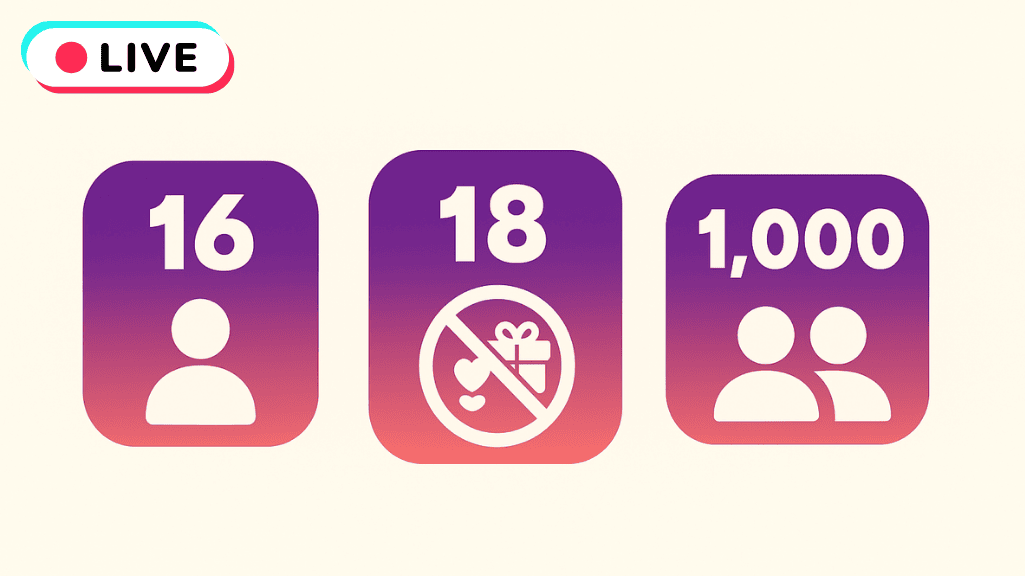
To go live on TikTok, you must:
- Be at least 18 years old to send or receive virtual gifts.
- Be at least 16 years old to start a live stream.
- Have at least 1,000 followers.
TikTok enforces these rules to maintain safety and ensure responsible content creation. If you’re below the threshold, focus on growing your audience first by posting consistent, engaging videos that match your niche.
Moreover, your account must comply with TikTok’s Community Guidelines. Many creators also aim to get verified on TikTok to enhance credibility and attract more viewers during live sessions. Any recent violations, including policy breaches or content flags, can temporarily remove your ability to go live. Before planning your first stream, make sure your account is in good standing.
How to Go Live on TikTok
Once your account meets the requirements, setting up a live stream is simple. Here’s how to start:
1. Open the App and Tap the “+” Button
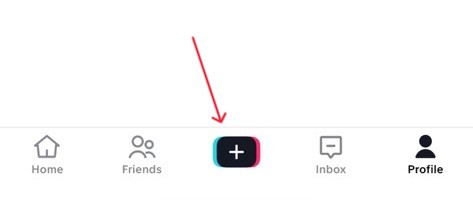
Launch TikTok and tap the “+” icon at the bottom center of your screen, the same one used to create videos.
2. Choose the “LIVE” Option
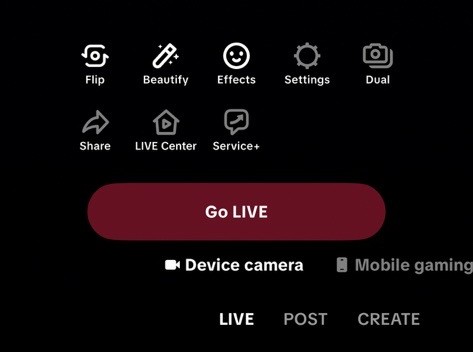
Swipe through the options at the bottom until you reach “LIVE.” If you don’t see it, it likely means your account isn’t yet eligible.
3. Set Your Live Title and Thumbnail
Write a short, descriptive title that tells viewers what your stream is about, for example, “Live Makeup Tutorial” or “Q&A with My Followers.” Choose a thumbnail image that captures attention. Keep titles clear and honest; this helps attract the right audience.
4. Adjust Settings and Filters
Before you start, explore TikTok’s tools:
- Filters and Effects: Enhance lighting and appearance.
- Comment Moderation: Mute, filter, or restrict keywords to maintain a positive chat.
- Add Co-host or Guests: Invite friends or other creators to join your stream.
5. Tap “Go Live”
When everything looks ready, press “Go Live.” You’ll see a countdown, and then your stream begins. The viewer count and comments will appear on your screen in real time.
Tips for a Successful Live Stream
Going live is more than just turning on your camera. The best creators plan, interact, and engage meaningfully. Here’s how you can do the same.
- Prepare Your Setup: Good lighting and sound make a big difference. Choose a quiet space with natural or soft lighting. If possible, use a tripod to keep your camera steady.
- Plan Your Content: Even spontaneous lives benefit from structure. Prepare a few key points or topics to guide your conversation. You can also repost your TikTok videos or highlights from past streams to build excitement before your next live session.
- Engage with Your Audience: Interaction is the heart of TikTok Live. Greet new viewers by name, answer comments, and encourage them to ask questions.
- Be Authentic: TikTok thrives on genuine connection. Don’t worry about perfection; people tune in for real moments.
Before ending your live, thank your viewers for joining and mention when you’ll be live again. This creates anticipation and strengthens your relationship with your community.
Managing TikTok Live Tools
TikTok provides several built-in tools to enhance your live experience.
- Gifts and Coins: Viewers can send virtual gifts that convert to Diamonds (TikTok’s reward currency). You can later exchange these for real-world payouts.
- Analytics and Insights: After each live session, review your analytics. TikTok shows metrics such as total views, watch time, new followers, and engagement rate.
- Moderation Settings: You can assign moderators to manage comments and block spam or inappropriate behavior. If certain users repeatedly disrupt your stream, learn how to block someone on TikTok to maintain a safe and enjoyable live environment.
Common Issues and Troubleshooting
Even seasoned creators face challenges while streaming. Here’s how to handle common issues.
Live Option Not Available
If the “LIVE” button is missing, double-check that:
- You have at least 1,000 followers.
- You’re at least 16 years old.
- Your app is updated to the latest version.
If you still can’t access it, contact TikTok support through the “Report a Problem” feature.
Connection or Audio Problems
Unstable internet can cause lag or freeze your video. Restart your Wi-Fi router, close background apps, and avoid streaming from areas with poor reception. Use earphones with a built-in microphone for clearer sound.
Low Viewer Count
Don’t be discouraged if your first few lives have fewer viewers. Growth takes time. Promote your upcoming streams through short video posts, and go live when your followers are most active, usually in the evening or during weekends.
FAQs
How long can I go live on TikTok?
There’s no strict time limit, but most creators stream for 30 minutes to an hour to maintain engagement.
Can I earn money from TikTok Live?
Yes. Viewers can send virtual gifts that convert into Diamonds, which can be redeemed for real money if you’re over 18.
What’s the best time to go live on TikTok?
The best time depends on your audience’s location, but evenings and weekends often deliver higher engagement rates.
How can I grow my audience while going live?
Promote your live sessions with short videos before streaming, interact with your viewers actively, and go live consistently each week.
What should I do if my live stream has low engagement?
Experiment with timing, improve lighting and sound, and create interactive segments like Q&A or mini challenges to keep viewers engaged.
