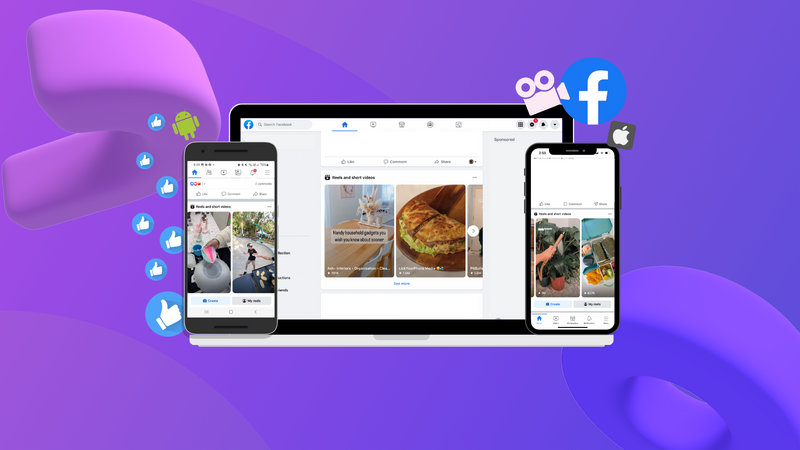
Facebook continues to add new tools to improve user
interaction in the ever-changing world of social media. The ability to enable
photo comments on your Facebook page is one such function. This feature
encourages your followers to interact with your material more actively,
establishing a sense of community. Here's a step-by-step instruction for
activating this function in 2023.
To begin, sign in to your Facebook account and go to your
Facebook profile. Once there, click the 'Settings' button in the upper right
corner of the page. This will take you to a new page with a list of options on
the left. The first option on the list, 'General,' should be selected.
Scroll down to the 'Visitor Posts' area in the 'General'
settings. There's an option here that states 'Allow visitors to the Page to
publish posts.' Make certain that this box is checked. There's another option
right underneath it that states 'Allow photo and video posts.' Also check this
box. This allows your followers to leave comments with photographs and videos
on your postings.
Remember to save your changes by clicking the 'Save Changes'
button at the bottom of the page. Your followers can now interact with your
content in a more interactive manner, improving the overall community
experience on your Facebook page.
Enabling photo comments on your Facebook profile can have a
variety of advantages. It not only motivates your followers to actively
participate in conversations, but it also allows them to express themselves
visually. This function opens up new avenues for creative expression and
fosters a stronger sense of community among your followers.
Enabling picture comments allows your audience to contribute
their experiences, thoughts, and opinions through images and videos. This is
especially useful if you operate a company page or are an influencer because it
lets your fans to show how they use your products or interact with your
material. It adds a personal touch and helps you establish a true connection
with your audience.
Furthermore, photo comments on your Facebook page might
increase engagement and reach. When your followers see other people actively
engaged in visual content, they are more likely to participate as well. This
can result in more likes, comments, and shares on your content, increasing your
visibility on the platform. As a result, your work has a greater chance of
reaching a larger audience and attracting new followers.