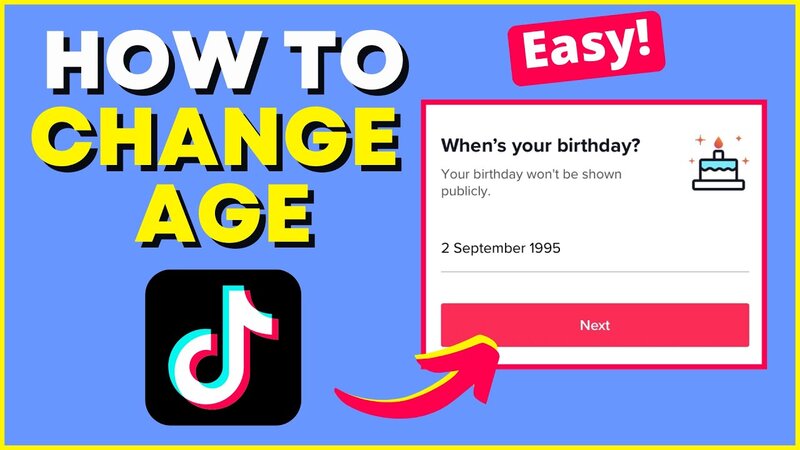
Social media platforms such as TikTok have become an
important part of our lives in the digital era. TikTok, in particular, has
grown in popularity as a result of its distinctive short-form video content.
Users may, however, need to update their personal information, such as their
age, from time to time, as with any site.
To begin, it's critical to understand why your age counts on
TikTok. The platform determines the type of information you may access and
publish based on your age. For example, if you're under the age of 13, you'll
be placed in TikTok's restricted mode, which restricts your access to specific
content. As a result, confirming your age on TikTok is correct is critical for
a personalised and age-appropriate experience.
TikTok, on the other hand, does not enable users to adjust
their age directly in the app settings. This is due to the fact that the age
you supplied when you established your account is used to ensure compliance
with digital safety rules and regulations such as the Children's Online Privacy
Protection Act (COPPA). But don't panic; if you entered your age incorrectly or
need to revise it for whatever reason, there is a solution.
To alter your TikTok age, please contact TikTok support.
Here's a step-by-step guide to getting started:
Navigate to your profile in the TikTok app.
To enter the 'Settings and Privacy' menu, tap the three dots
in the upper right corner.
Scroll down and click the 'Report a problem' button.
Then, choose 'Account and Profile' and then 'Editing
profile'.
Then click 'Other'.
You'll find a text box here where you may describe your
problem. Write that you entered your age incorrectly during account creation
and would wish to rectify it. Be kind and succinct.
After you've finished writing your message, use the 'Report'
button to send it.
You'll have to wait for TikTok's answer after you've filed
your request. To verify your true age, they may request evidence of age, such
as a government-issued ID. you speed the process, be sure you react quickly and
supply any essential documentation.
Always remember that honesty is the best policy. It is
critical to give your right age in order to receive the most relevant and
interesting material on TikTok. Misrepresenting your age, particularly if you
are under the age of 13, might result in your account being limited or possibly
cancelled.
Finally, while TikTok does not enable users to adjust their
age directly within the app, you may update it by contacting TikTok support.
You can confirm your age on your TikTok profile is correct by following the
procedures indicated above.