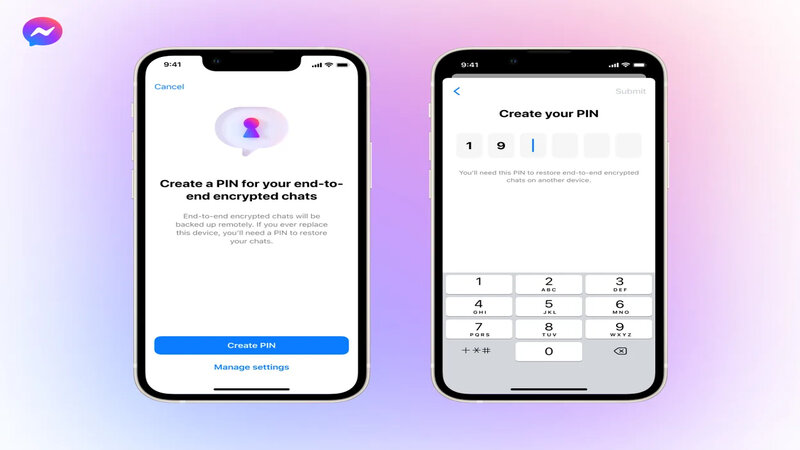
Location sharing has become an essential aspect of our
online interactions in today's digital age. The ability to quickly and simply
share your position is vital, whether it's to let a buddy know where you are,
to discuss a favourite site, or to plan a meet-up.
Facebook Messenger, one of the most popular messaging
services, includes a function that allows you to share your location with your
friends. But what if you want to make a certain place the default destination
for your messages? Here's a step-by-step instruction on how to accomplish
precisely that.
To begin, you must realise that Facebook Messenger does not
enable you to specify a permanent default location for all messages. Instead,
the platform uses your device's location services to detect your present
position anytime you choose to share it. There are, however, methods to
simplify the process and make location sharing more convenient.
To share your location on Facebook Messenger, make sure the
app has permission to use your device's location services. This permission may
be granted or revoked on both Android and iOS devices via the device's
settings.
After granting Messenger the required rights, you may
quickly share your location within a chat by pressing on the '+' or 'More'
icon, selecting 'Location,' and then selecting 'Share Live Location' or 'Share
Static Location.' Your contact will be able to view your real-time movements
for the timeframe you specify, whilst the static location will disclose your
position at the time of sending.
If you often share a certain location, such as your home or
business, there is a hack to make this procedure go faster. Instead of having
to manually enter the address every time, you may save it as a shortcut or a
note on your smartphone. You may instantly copy and paste the address into the
conversation whenever you want to share that location on Messenger. While this
does not make it the 'default' in the conventional sense, it does significantly
speed up the process.
Another option is to use third-party keyboard programmes
that enable you to create text shortcuts. For example, you may configure a
shortcut such that anytime you enter "homeaddr," it substitutes it
with your home address. If you routinely share certain places, this might save
you time.
While sharing your location might be quite useful, it is
critical to be careful of your privacy. Always be cautious about who you share
your location with and why. Review the applications that have access to your
location services on a regular basis and remove permissions for those you no
longer use or trust.
To summarise, while Facebook Messenger does not allow you to
specify a default location for messages, there are techniques to make location
sharing more efficient. You may simplify the process and easily share your
favourite areas by utilising shortcuts, notes, or third-party keyboard
applications.