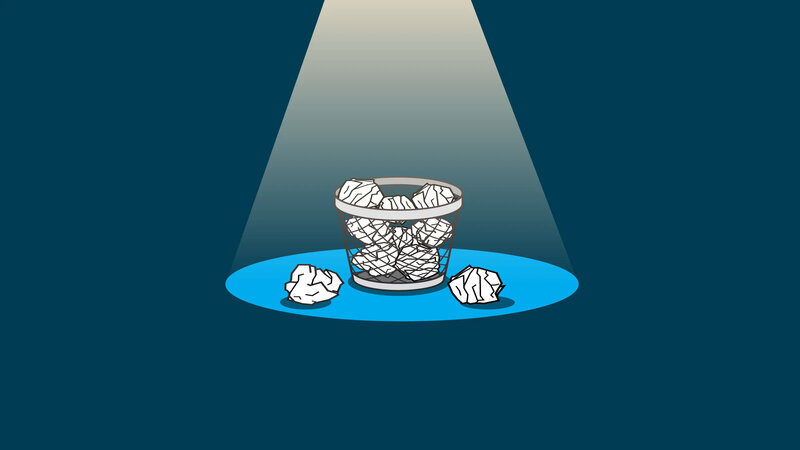
Many of us have realised the importance of managing our
online presence in the age of digital footprints. Whether it's a tweet from
years ago that no longer corresponds with our present values or a need to clear
our Twitter timeline, the impulse to remove old tweets has grown increasingly
prevalent. If you want to delete some of your old tweets, here's a step-by-step
tutorial to help you get started.
Twitter has developed as a platform over time, but its
fundamental functionality remains user-friendly. To remove a tweet, go to your
profile, click the downward arrow in the upper right corner of the tweet, and
then pick "Delete Tweet." However, if you want to remove several
tweets or tweets from a specified time window, this procedure might be
time-consuming.
Third-party programmes come in handy for individuals who
want to remove tweets in bulk or based on certain criteria. TweetDelete,
TweetEraser, and TwitWipe are tools that allow users to erase tweets from a
given date range or containing specific phrases. Here's how you can put these
tools to use:
Select a Third-Party Tool: Begin by picking the finest tool
for your requirements. Some tools are completely free, while others may require
a fee for more extensive capabilities.
Authorise Access: Once you've decided on a tool, you'll need
to provide it access to your Twitter account. This is routine process, but be
sure you're utilising reliable tools to keep your account secure.
Set Your criterion: Once you've granted permission, you may
specify your criterion. These apps include a variety of criteria to help you
narrow down your choices, whether you want to remove tweets from a certain
month, year, or those containing specific terms.
Review and Delete: Most programmes will show you a preview
of the tweets that meet your criteria before you finalise the deletion. This is
an important step because deleted tweets cannot be retrieved. Examine the list,
make any required changes, and then proceed with the deletion.
Revoke Access: Once you've reached your goal, it's a good
idea to remove the tool's access to your Twitter account. You can remove the
tool's authorisation by heading to the "Apps and Sessions" section of
your Twitter settings.
While third-party tools can be quite useful, they must be
used with caution. Always check reviews, make sure they have a decent
reputation, and never give them more access than is really necessary.
Finally, purging your Twitter history may be a freeing
experience. The procedure is simple, whether you're doing it for personal
reasons or to preserve a professional image. You can edit your online presence
to represent the best version of yourself with the correct tools and a little
prudence.